Appearance
Quick quide how to use tailwind css without a bundler
This guide is primarily for windows. To use tailwindcss without a bundler, we will be using the tailwindcss cli. I will show you two ways to install it.
The quick & dirty way
- Go to tailwindcss/releases on github
- Download
tailwindcss-windows-x64.exe - put it into your project directory
notes
- You will have to either put it in
PATHmanually, or reference the exe file - If you want to reference the exe file, rename it for sanity
- So you can do something like
> tailwind.exe --config=...
- So you can do something like
The Real Hacker™ way
- Install scoop package manager
> scoop install main/tailwindcss- Now it's in
PATH& supports auto-updating through scoop
Create a config file
Just like you would normally, create a tailwind.config.js file.
below is an example of one
js
/** @type {import('tailwindcss').Config} */
export default {
content: [ // all the paths you want to watch and recompile on
"./assets/style.css",
"./index.php",
"./rezervacia.php"
],
theme: {
extend: {
colors: { // you can add custom colors here
bbg: "#E4E2E0",
btext: "#525B64",
baux: "#617391",
btextcol: "#FFFFFF",
btextcolhl: "#DDDDDD",
btextcolhov: "#111111",
btextcolhovhl: "#999999"
},
},
fontFamily: {
'roboto': ['Roboto', 'system-ui'],
'patua': ['Patua One', 'system-ui']
}
},
plugins: [],
}full tailwindcss config documentation
Running the cli
To run the cli, do the following
bash
> tailwindcss -c tailwind.config.js -w -o assets/tailwind-out.css -mIf you installed it as an exe, put it in the same folder and instead of
tailwind, runtailwind.exeor whatever you named it
Let's break down the flags:
-c= config file-w= watch mode, automatically re-compile on changes to the tracked files-o= output file. make sure to import this in your site, not the file you write your @apply and other tailwind things-m= minify. optional. makes the css minified/condensed
Creating a start scripts
You can create a simple tailwind-dev.bat script, just copy the above command into it, save as all files and add the .bat extension before hitting Save
Now you don't need to type the command every time
Seeing the css refresh instantly in the browser
Automatic re-compilation of tailwind => css is nice, but you know what would be even nicer? Yeah, hot reloading (so you don't need to refresh the page manually, like a caveman).
I'll show you how to set up very easy live css reloading with VSCode, since that's what you are probably using anyway.
- If you don't know what vs code is, read the page and download it.
- In the off chance you are using something more advanced like vim or emacs, you can do a simple
vite .in the directory to serve the files, i guess. or something more eccentric & less reliable.
Install the Live Server (Five Server) extension by Yannick
- marketplace link, id:
yandeu.five-server
then, click the Go Live button at the bottom of your status bar in vscode: 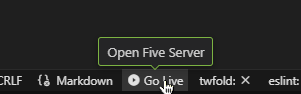
happy live-reloading! the future is now
Troubleshooting: Some error about PHP
if you get some error about php path, download PHP
scoop install phpor from here => x64 thread safe zip
and create a fiveserver.config.js in your project directory:
js
module.exports = {
// or whatever your path is
php: "C:\\Users\\Nex\\scoop\\apps\\php\\current\\php.exe"
}should work™