Appearance
windows autochecking disk on startup
Using Windows 10 Registry Editor
- Press Windows + R keys to bring up the Run box, type
regeditand click OK. This will help open Windows Registry Editor.
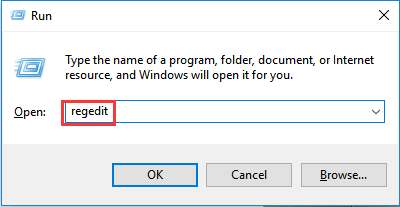
- You'll navigate to the Session Manager folder by following the path:
HKEY_LOCAL_MACHINE\SYSTEM\CurrentControlSet\Control\Session Manager - Double-click on the BootExecute on the right pane. In the new "Edit Multi-String" window, delete all lines under Value data except autocheck autochk *.
- val: what you probably see:
autocheck autochk /k:C *what you want:autocheck autochk *
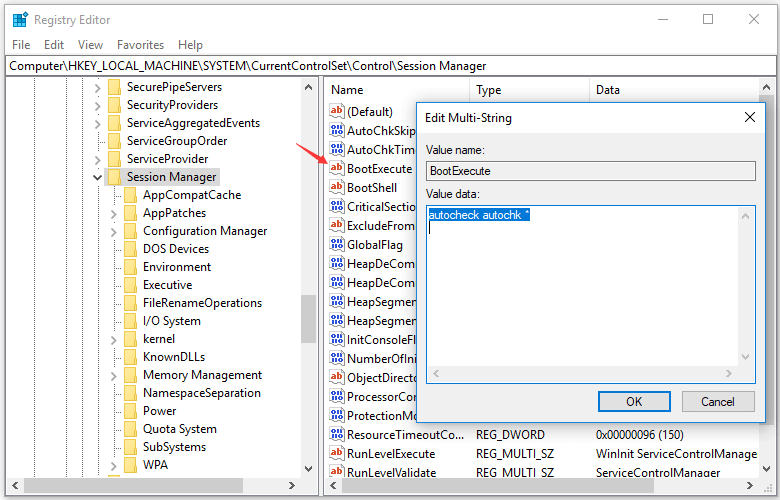
source: https://www.easeus.com/partition-master/how-to-stop-disk-check-on-startup-windows-10.html#2 (edited)